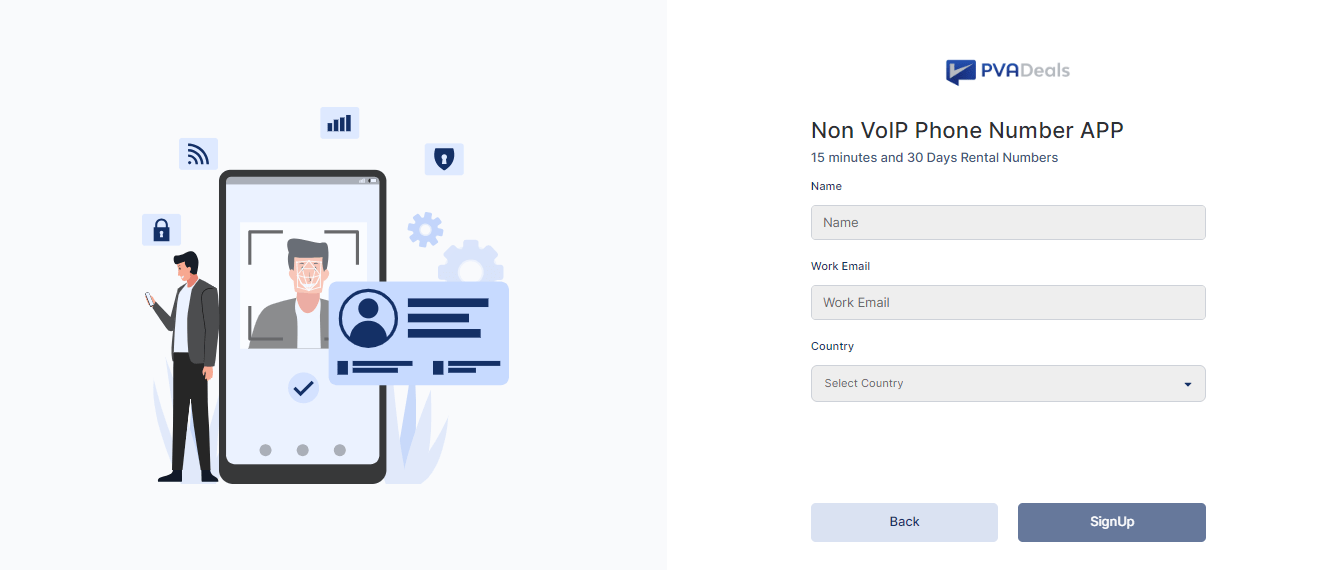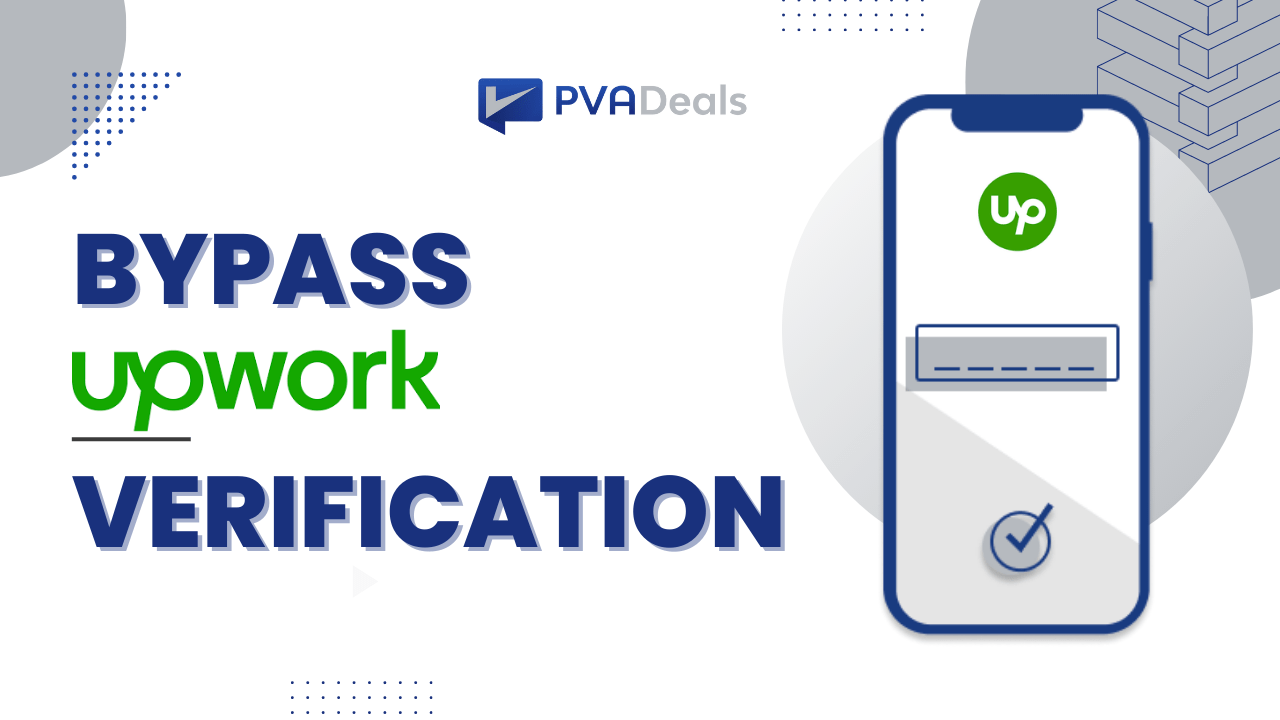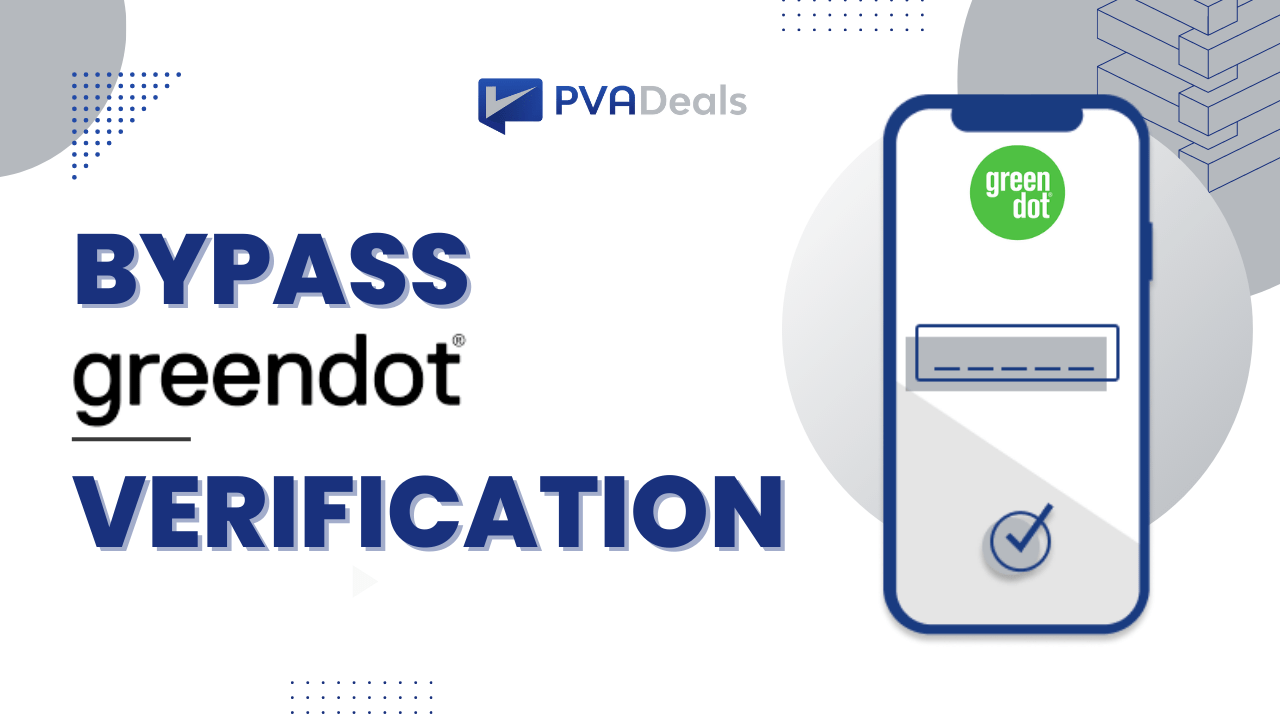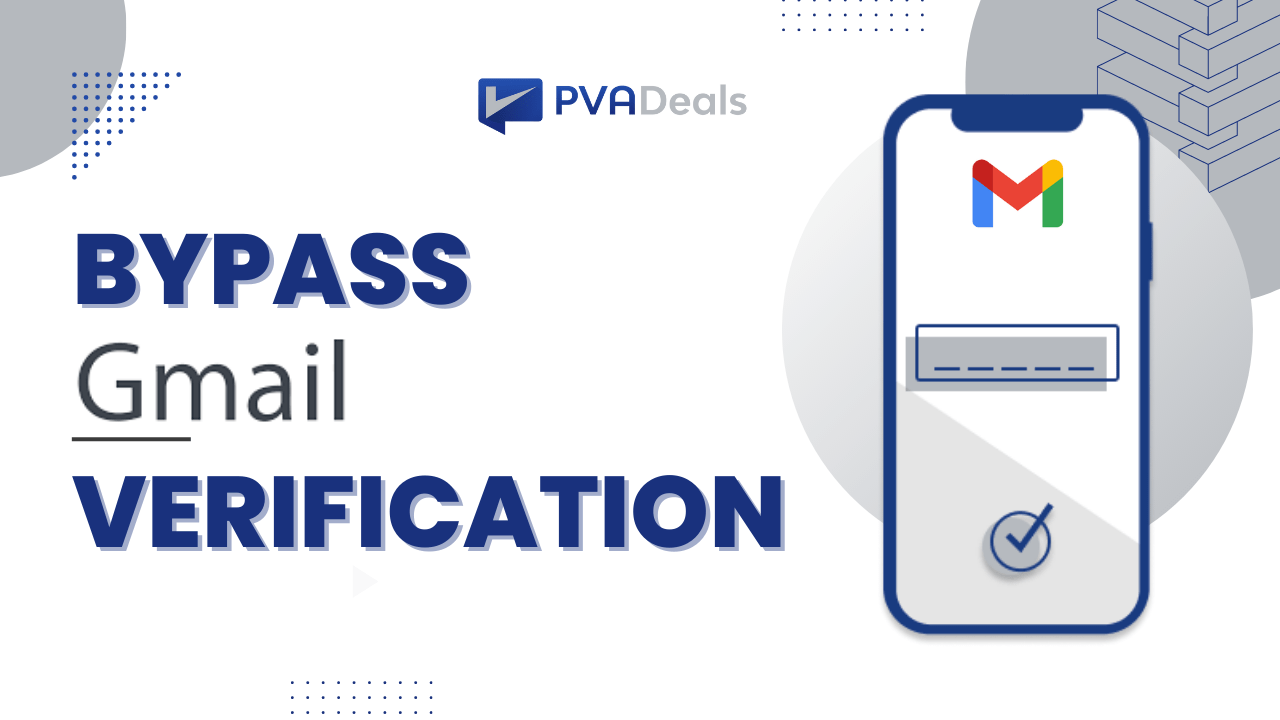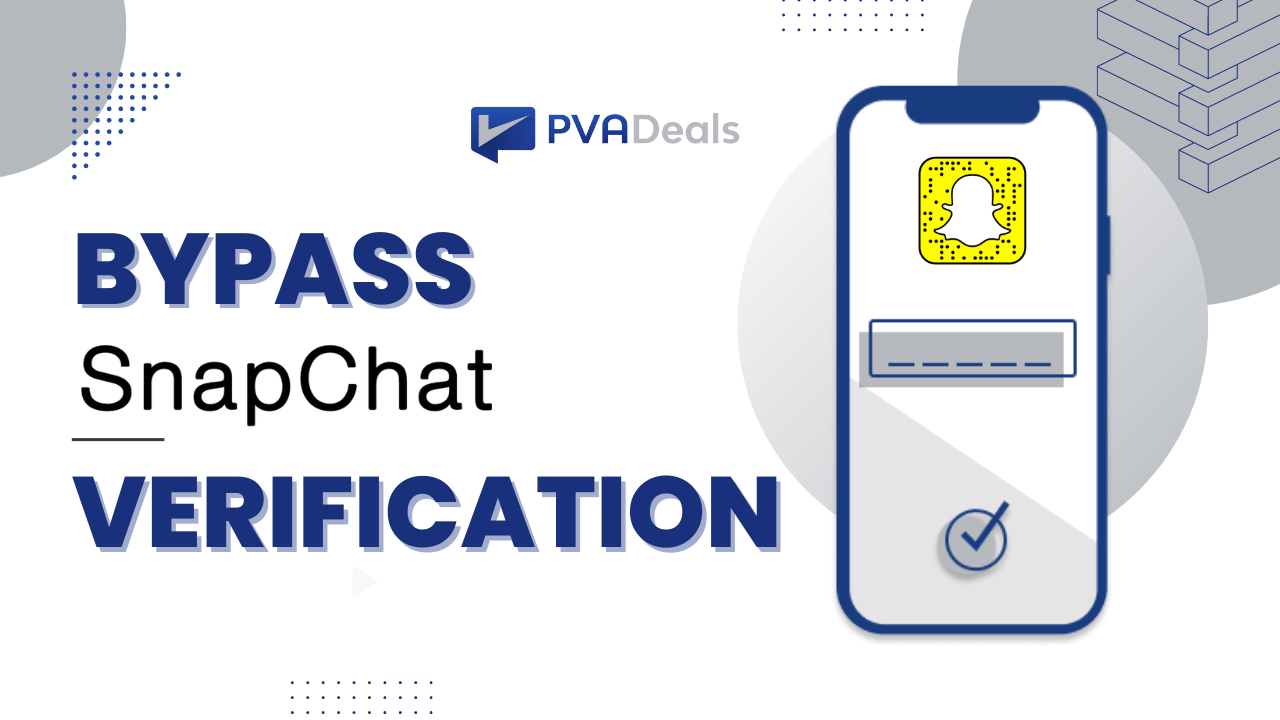Are you looking to get your G2G account verification done, that too, without using your personal phone number?
It is absolutely possible now.
Those who are concerned about sharing their number for G2G verification for various reasons, such as to avoid marketing communications or simple privacy concerns, can now take advantage of virtual or temporary Non-VoIP numbers, which is beneficial to bypass G2G verification and still lets you enjoy the entire benefits of G2G platform.
Let us understand how it works and learn a step-by-step guide to these numbers and much more.
What is G2G and What Does it Offer?
G2G, or Game to Gamer, is a peer-to-peer digital marketplace where gamers can buy and sell in-game items, accounts, gift cards, and services. It is one of the largest and most popular marketplaces of its kind, with millions of users worldwide.
The Usual G2G Account Verification Process:
The regular G2G verification includes the following steps :
Submit a valid ID:
You must submit a valid government-issued ID, such as a driver’s license or passport. The ID must be clear and readable, and it must match the name on your G2G account.
Provide a proof of address:
You must also provide proof of address, such as a utility bill or bank statement. The proof of address must be dated within the past 3 months.
Verify your phone number:
You will need to verify your phone number by receiving a text message or phone call from G2G.
Complete a security survey:
You will need to complete a security survey to help G2G protect your account from fraud.
How to Get G2G Verification Done Without Using Phone Number?
Certain individuals may prefer not to disclose their personal phone numbers for the G2G verification process for a range of reasons, including concerns about privacy or a desire to avoid marketing-related communications. As always, we have a solution to address this, which we’ll explore step by step.
Step-By-Step Guide for G2G Verification
Step 1. Choose a Reliable Temporary Non-VoIP Number Service Provider:
Search for a reputable temporary number service that provides non-VOIP numbers. These services often offer numbers from various countries to suit your needs and to get a G2G verification code to complete G2G phone number verification.
Step 2. Sign Up
Sign up for a G2Ga platform and initiate the phone number verification process. Return to the PVADeals dashboard and post adding fund requests for a virtual temporary number according to your suitable plan.
Step 3. Verify Your Temporary Number:
Once you have a temporary number, use it to initiate the G2G account verification process. G2G will send a verification text code to this number, which you can access through the temporary number service’s dashboard.
Step 4. Complete the G2G Registration:
Enter the verification code received on your temporary number dashboard on the G2G phone number verification registration page.
Step 5. Enjoy the Benefits:
Congratulations! You now have successfully created a G2G account without compromising your personal phone number’s privacy.
Are Temporary Non-VoIP Numbers Safe to Use?
Yes, temporary non-VoIp numbers are secure virtual numbers one can use to complete the legitimate phone verification process. However, it is important to choose a reputable provider.
Conclusion
G2G account verification without using a personal phone number is possible using temporary non-VoIP numbers. These numbers are safe and secure, and they can be used to receive verification codes from G2G. To get started, simply sign up for a temporary number service, request a number from a suitable country, and use it to initiate the G2G account verification process. Once you receive the verification code, enter it on the G2G phone number verification registration page to complete your registration.