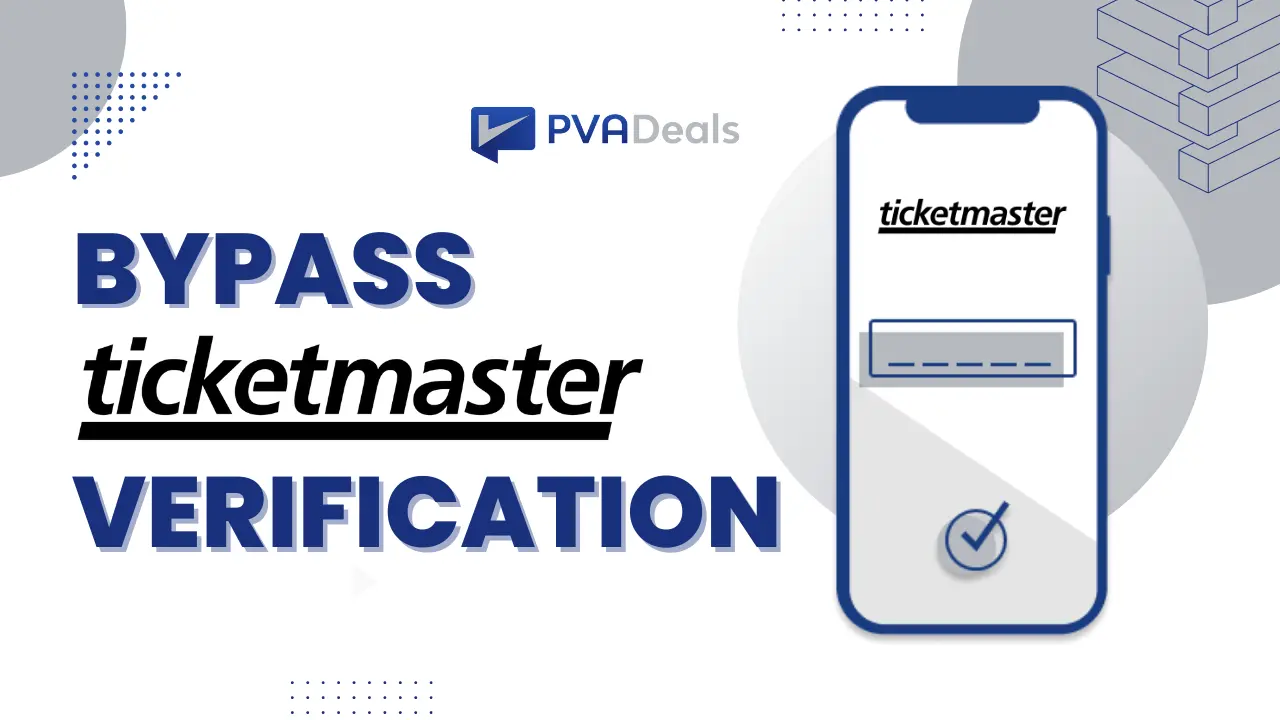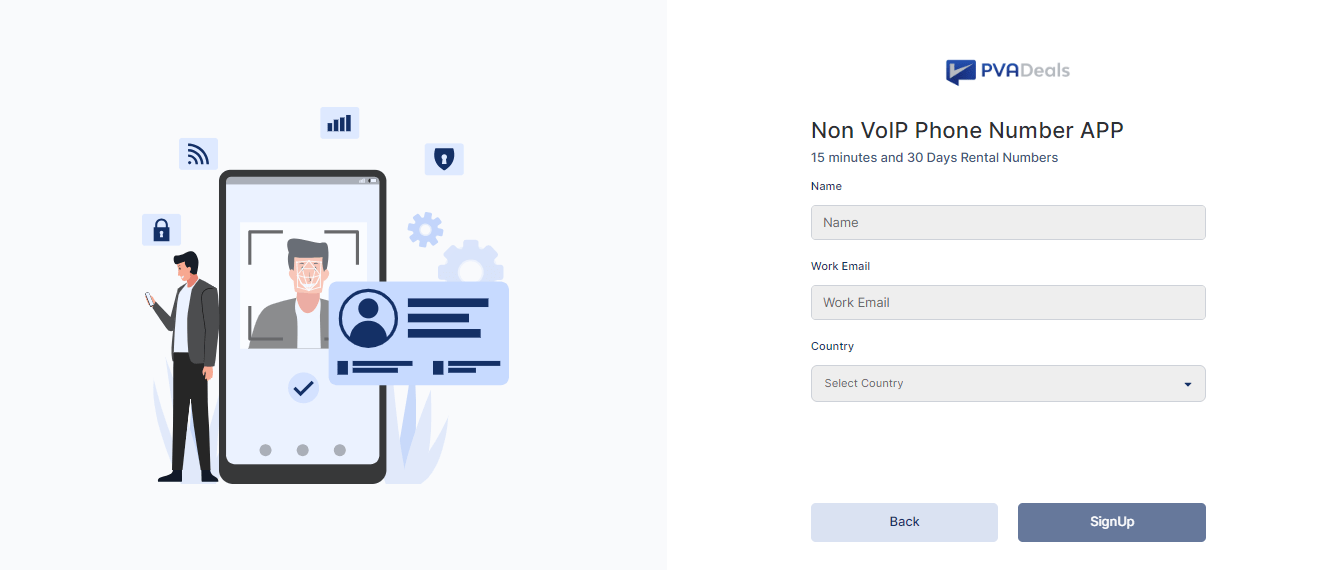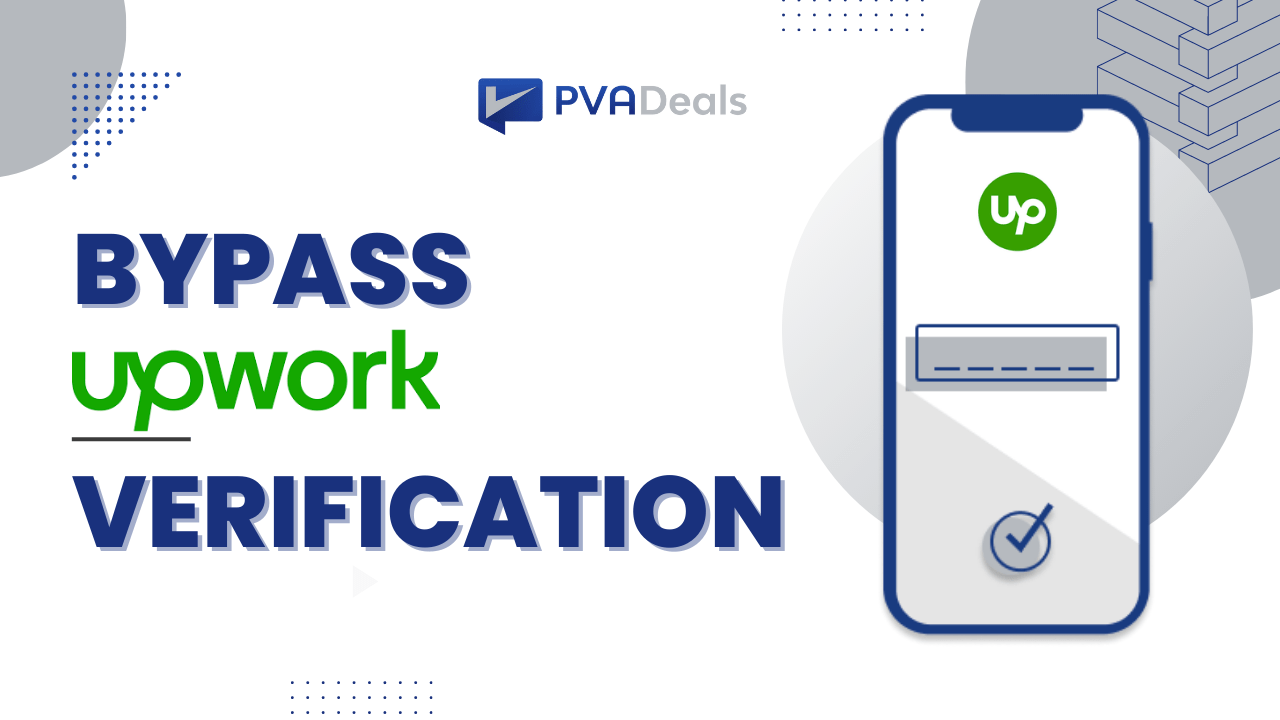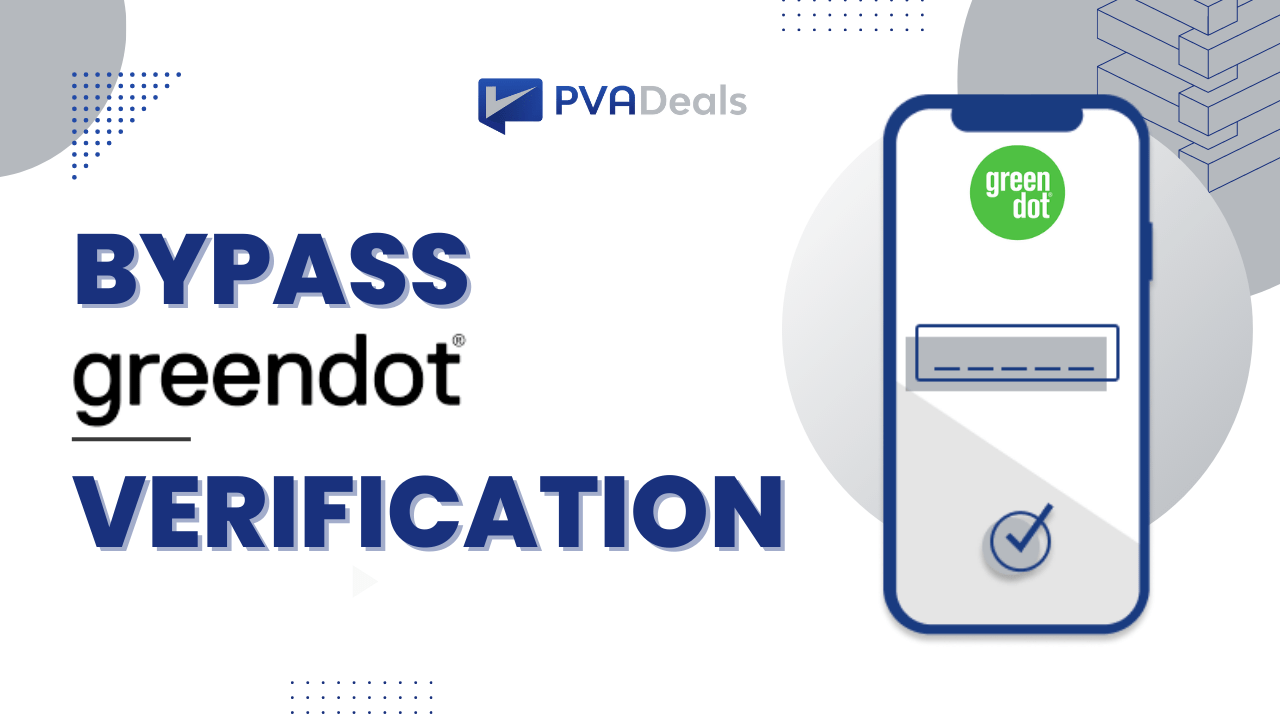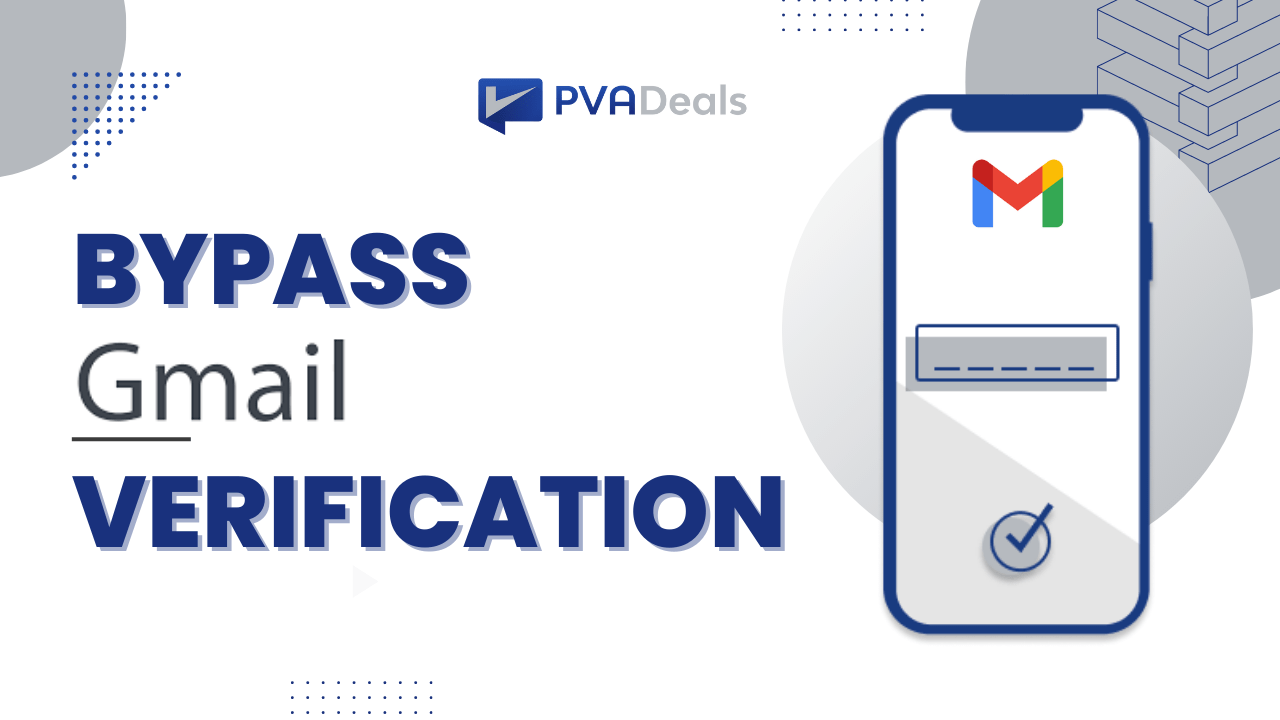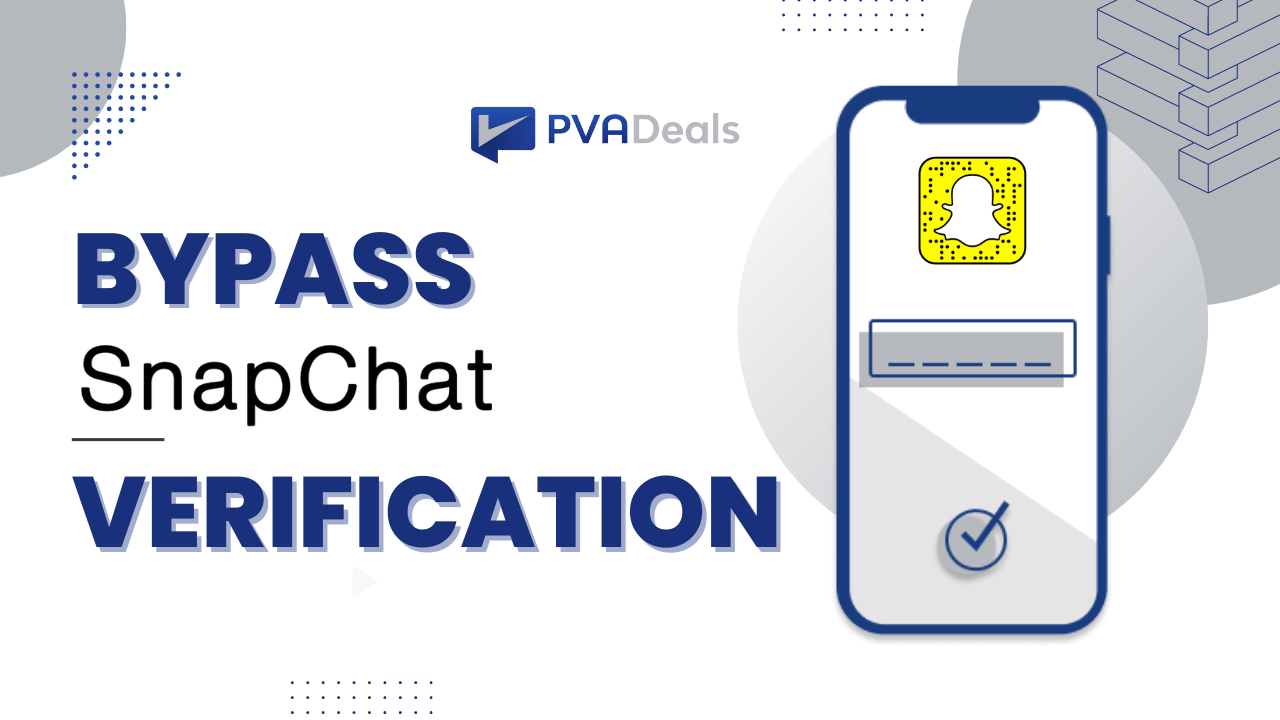“I want to buy Taylor Swift’s concert tickets but am unsure about using my personal number because I might receive too many promotional messages later.”
If this is you, you must read this article to understand how to Verify Your Ticketmaster account without using your personal number and still be a ticketmaster verified fan.
In the bustling world of live entertainment, by purchasing mobile tickets on Ticketmaster, it stands as a prominent platform that connects millions of eager fans to their favorite events. From exhilarating concerts to thrilling sports matches, Ticketmaster is the go-to hub for securing tickets to unforgettable experiences. However, in order to fully partake in this excitement, users must navigate the process of verifying their Ticketmaster accounts.
In this article, we’ll delve into the ins and outs of verifying your Ticketmaster account, exploring the various methods and shedding light on privacy concerns associated with the process.
Ticketmaster has become a powerhouse in the event ticketing industry, connecting event organizers with eager attendees. In the United States alone, where there is a strong demand for live entertainment, Ticketmaster’s user numbers are staggering. Millions of people use the platform to secure tickets to concerts, shows, and sporting events, making it a virtual arena where anticipation and excitement meet.
Usual Ticketmaster Account Verification Process
- Provide personal information such as your name, email address, and phone number.
- A verification code will be sent to your provided phone number.
- Enter the verification code into the system to complete the verification.
While this helps keep your account secured and makes Ticketmaster understand that you are a human. However, there are still some concerns that may occur the need for how to verify your ticketmaster account.
Concerns about Creating a Ticketmaster Account using a Personal Number for Verification
While account verification serves a crucial purpose, it’s essential to address the privacy concerns that might arise. Users often worry about sharing their personal information, such as their phone number, due to the potential for unsolicited messages or marketing calls. Additionally, the storage of this data raises questions about data breaches and the security of sensitive information.
Ticketmaster, like other reputable platforms, assures users that their data is handled securely and used only for verification purposes. However, it’s advisable to thoroughly read through the platform’s privacy policy to understand how your information is being utilized.
Verifying Ticketmaster Account Using Non-VoIP Numbers - A Quick Best Solution
In response to the aforementioned privacy concerns, some users have explored an alternative method for how to verify your Ticketmaster account: using temporary or virtual phone numbers.
These temporary Non-VoIP numbers act as intermediaries, shielding your actual phone number from the verification process. Several online services offer these temporary numbers for a limited duration, allowing you to receive verification codes without divulging your primary contact information.
Pros and Cons of Using Virtual Non-VoIP Numbers
Pros
Privacy Protection: Virtual numbers provide a layer of privacy, ensuring that your personal phone number remains confidential during the verification process.
Reduced Unsolicited Communication: By using a virtual number, you can potentially avoid unwanted messages or calls that sometimes accompany sharing your primary phone number.
Cons
Limited Access: Some services might not accept virtual numbers for verification, limiting your ability to access certain platforms.
Expiration Period: Temporary Non-VoIP numbers have a limited lifespan, which could pose challenges if the verification process takes longer than expected.
Rent these temporary Non-VoIP Numbers now in various parts of the states. Take a look at how many cities we cover.
How to Verify Your Ticketmaster account in the following cities:
Ticketmaster phone number: Dallas
Ticketmaster Rosemont’s phone number
Ticketmaster New York phone number
Ticketmaster Corpus Christi phone number
Ticketmaster Kansas City phone number
Ticketmaster phone number: New Orleans
Ticketmaster phone number: Pittsburgh
Ticketmaster phone number near Phoenix, az
Ticketmaster phone number Jacksonville, fl
Ticketmaster phone number: Baltimore
Ticketmaster mcallen phone number
Ticketmaster Baltimore’s phone number
Ticketmaster Charlotte’s phone number
Ticketmaster phone number: San Diego
Ticketmaster New Orleans phone number
Ticketmaster phone number Charlotte NC
Ticketmaster phone number near Philadelphia, pa
Ticketmaster Milwaukee’s phone number
Ticketmaster phone number nc
Conclusion
For a safe and easy ticket purchase process, you must first verify your Ticketmaster account. Although providing personal information is a need for the typical verification process, it’s crucial to balance the advantages with any potential privacy issues. For people looking for an additional layer of privacy, looking into possibilities like virtual numbers may be a good option.
Platforms like Ticketmaster are challenged with striking a careful balance between consumer security and convenience as the world of online interactions continues to develop and so the need to understand how to verify your ticketmaster account. Users who are knowledgeable about the verification procedure and are aware of their options can enter the world of live entertainment with confidence and peace of mind, knowing that their information is being treated with care.
So, whether you’re gearing up for the concert of a lifetime or anticipating a thrilling sports match, verifying your Ticketmaster account is the first step toward making unforgettable memories.
Also Read: Verifying Microsoft Outlook Without Phone Number Verification