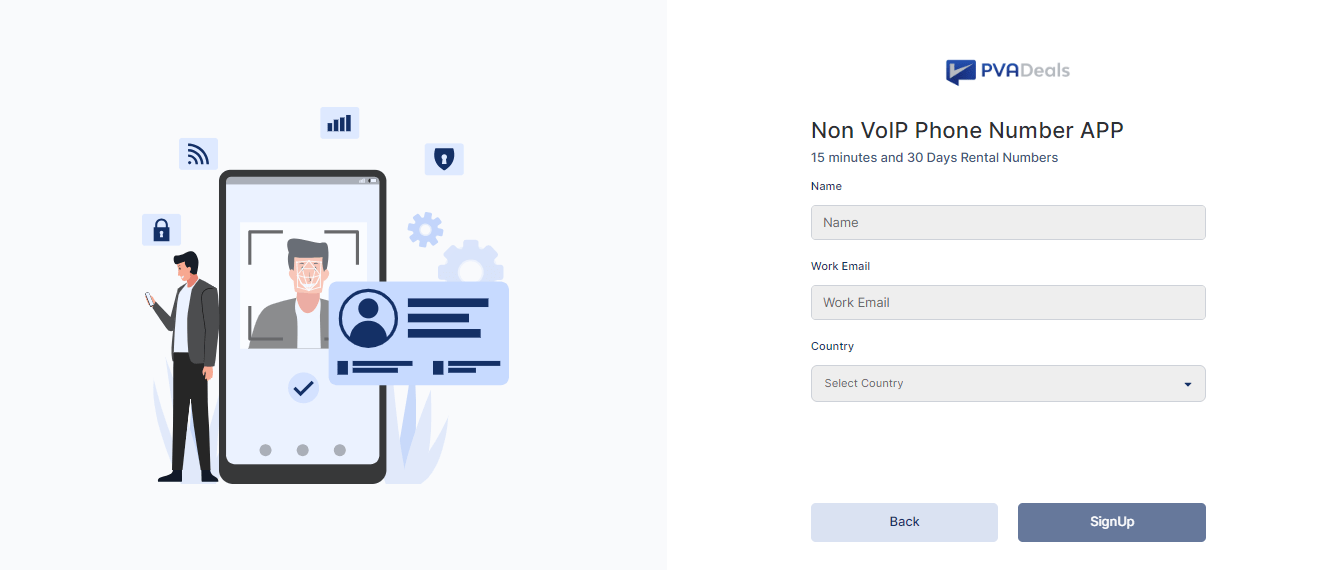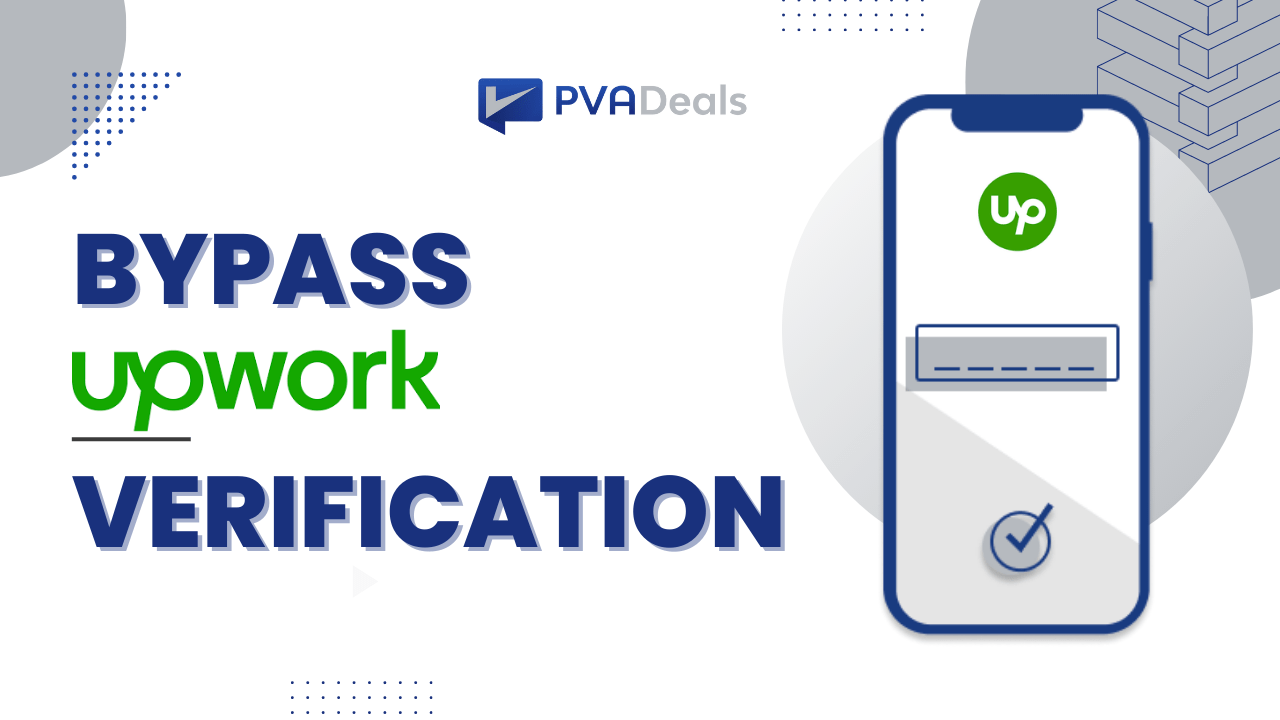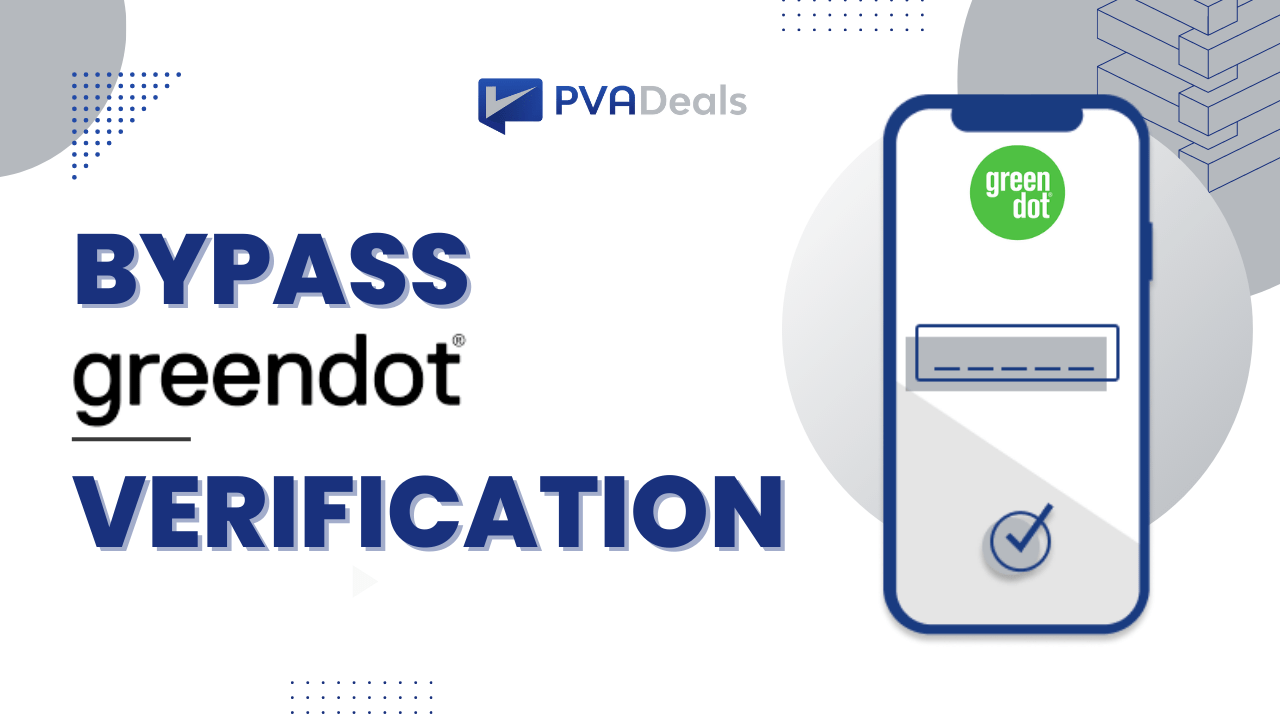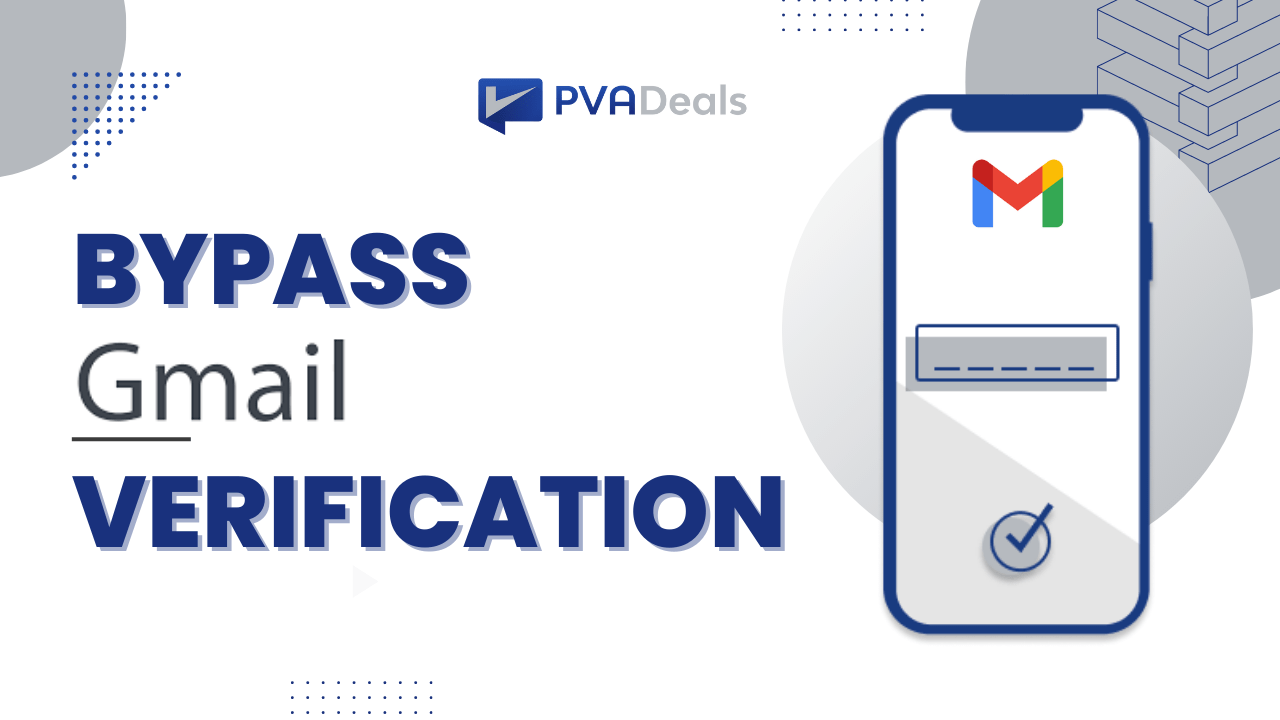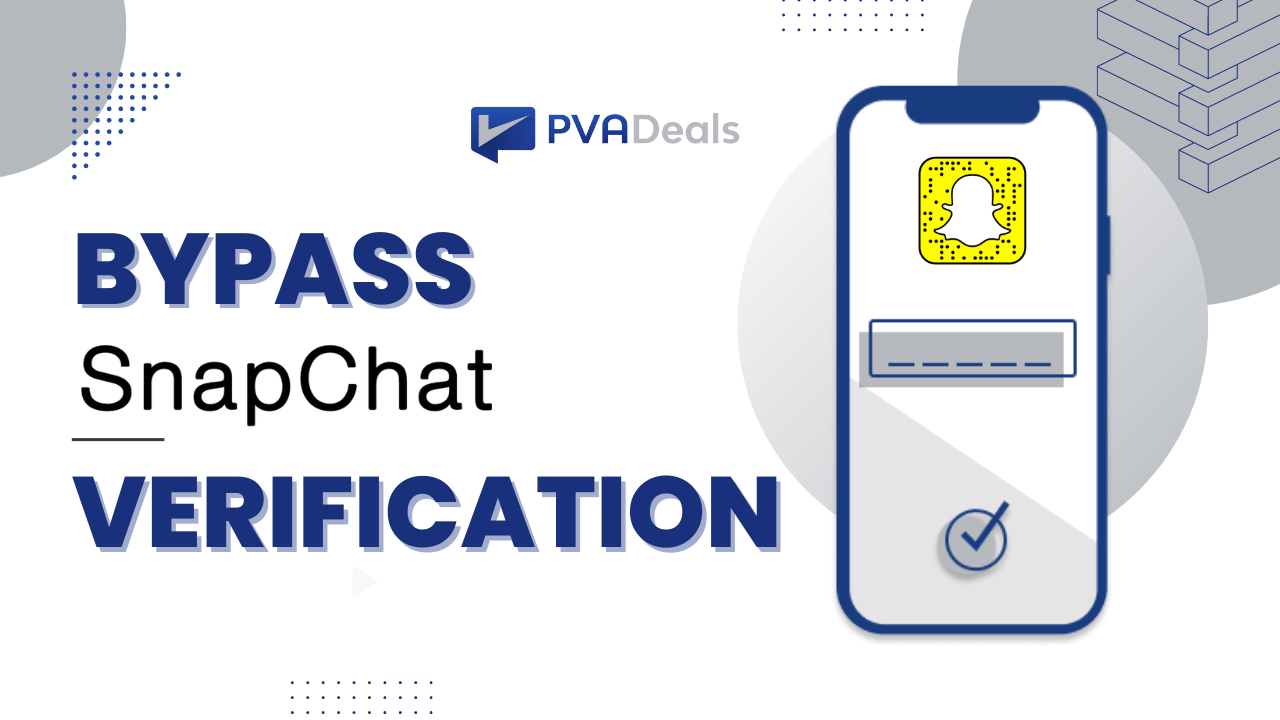Gone are those days when users could not find an alternative option to sign up for AOL, as
AOL Mail sign up without phone number is doable now using temporary non-VoIP numbers.
This blog will delve into the typical AOL sign-up procedure, its significance, an alternative approach, and a comprehension of scenarios in which it can be employed.
What is the Usual AOL Sign-Up Process?
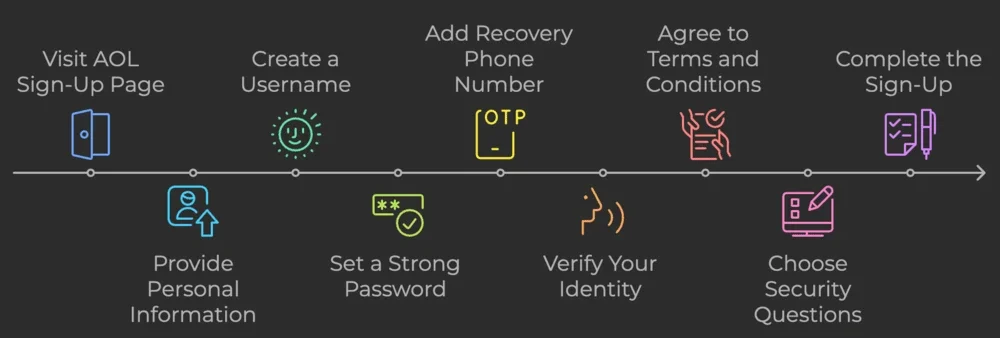
The typical AOL sign-up process involves the following steps:
- Visit the AOL Sign-Up Page:
- Go to the official AOL website and locate the sign-up or registration page.
- Provide Personal Information:
- Fill out the required fields with accurate personal information, including your name, date of birth, and gender.
- Create a Username:
- Choose a unique and available username that will be associated with your AOL account.
- Set a Strong Password:
- Create a secure password to protect your account. Ensure it meets AOL’s password requirements for strength.
- Add Recovery Phone Number
- To complete the account creation process, AOL Mail requests that you add a phone number to get an OTP code.
- Verify Your Identity:
- Complete any additional identity verification steps AOL may require to confirm your identity.
- Agree to Terms and Conditions:
- Review AOL’s terms of service and privacy policy. If you agree, proceed to accept the terms and conditions.
- Choose Security Questions:
- Select and answer security questions that will help in the account recovery process if needed.
- Opt for Additional Services (Optional):
- AOL may offer additional services during the sign-up process. Decide whether you want to opt for any of these services.
- Complete the Sign-Up:
- Once you’ve filled in all the necessary information, submit the form to complete the sign-up process.
- Confirmation Email:
- Check your email for a confirmation message from AOL. Click on the provided link to verify your email address and activate your account.
Is it Important to Add a Phone Number For AOL Mail Registration?
Yes, it is mandatory to provide a phone number when creating an AOL Mail account. This is because AOL uses phone number verification to ensure the security of its users’ accounts and prevent fraudulent activity. By requiring a phone number, AOL can verify that the person creating the account is a real person and not a bot or spammer. Additionally, AOL can use the phone number to send verification codes or recovery codes in case the user forgets their password or their account is compromised.
AOL Mail Sign Up Without Phone Number: How To Do It?
With a few easy steps, you can get the temporary number to sign-up an AOL Mail account without a phone number.
1. Sign up for a temporary phone number service.
Choose a reputable provider like PVADeals and create an account to get registered on AOL.
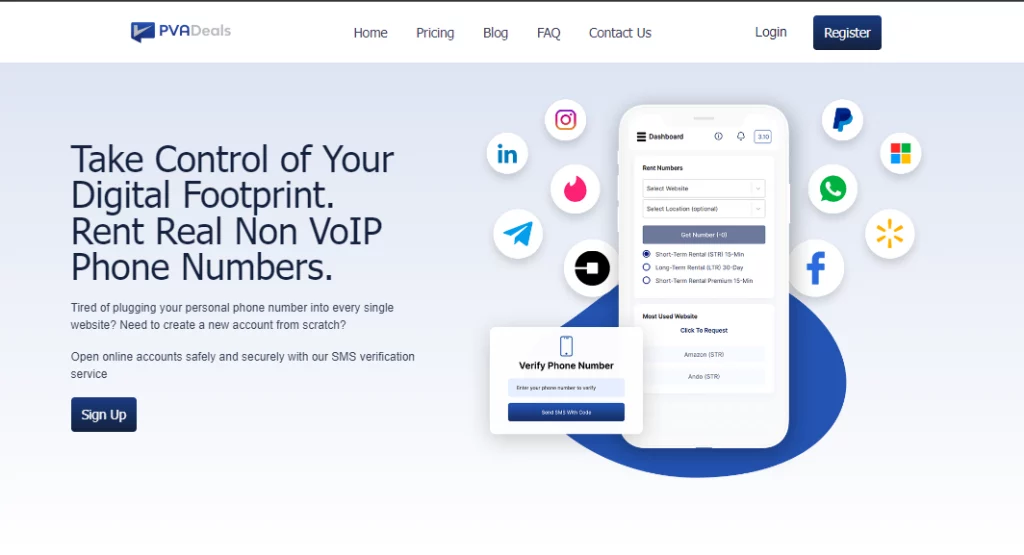
2. Select a temporary phone number rental plan.
Choose a plan that suits your needs and budget.
3. Get the temporary phone number.
Click the “Get Number” button to receive your temporary phone number.
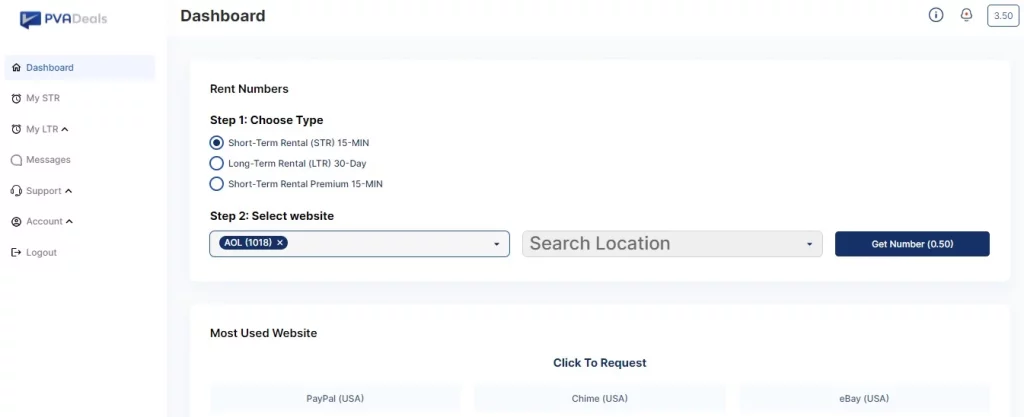
4. Sign up for an AOL Mail Account.
Use the temporary Non-VoIP phone number you received from PVADeals to sign up for an AOL account.
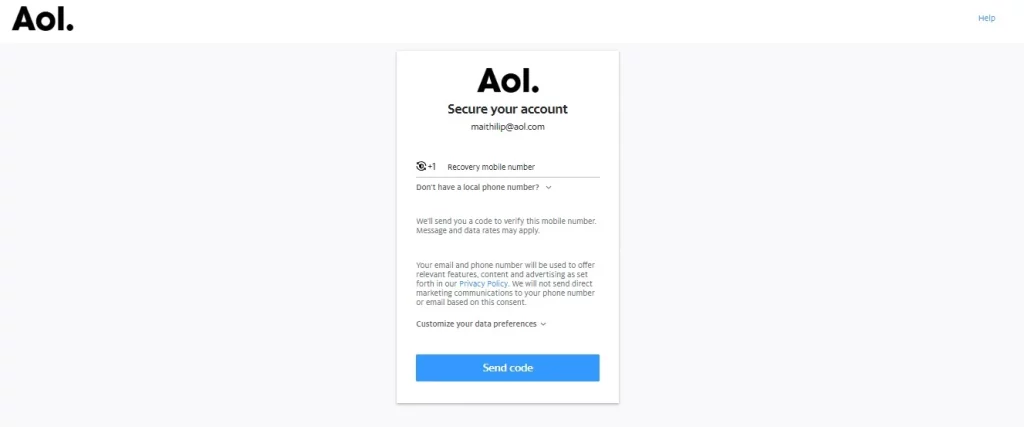
5. Request a verification code.
Walmart will send a verification code to the temporary phone number you provided.
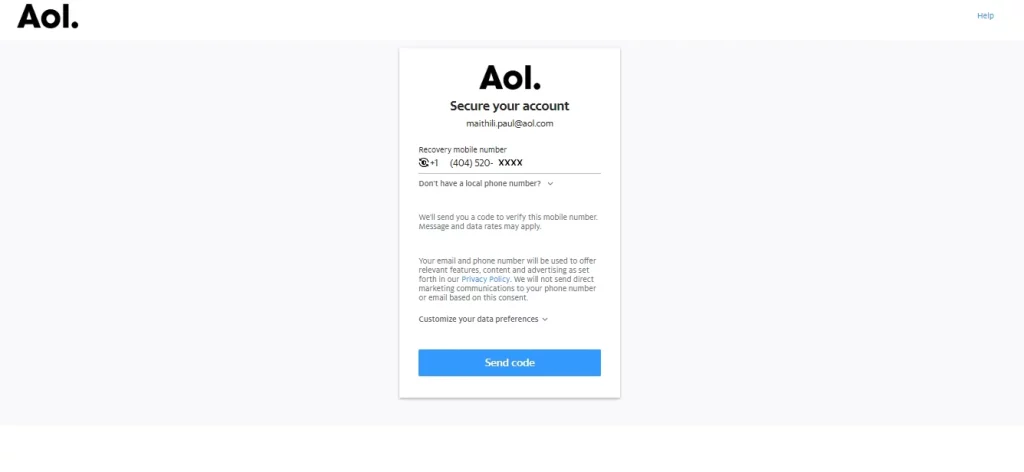
6. Enter the verification code.
Retrieve the verification code from your PVADeals dashboard and enter it on the AOL verification page.
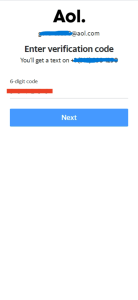
7. Enjoy the benefits of your AOL Mail account.
You have successfully created an AOL Mail account without compromising your personal phone number’s privacy.

Conclusion
In conclusion, the traditional AOL Mail sign-up process mandates the inclusion of a phone number for verification, a measure implemented by AOL to enhance security and prevent fraudulent activities. However, for users seeking an alternative approach to protect their personal phone number’s privacy, the option to sign up for AOL Mail without providing a phone number is now feasible.
By leveraging temporary non-VoIP numbers from reputable providers such as PVADeals, users can navigate the sign-up process seamlessly, ensuring the security of their accounts while maintaining confidentiality. This alternative method offers a practical solution for those who prioritize privacy without compromising the benefits of an AOL Mail account.